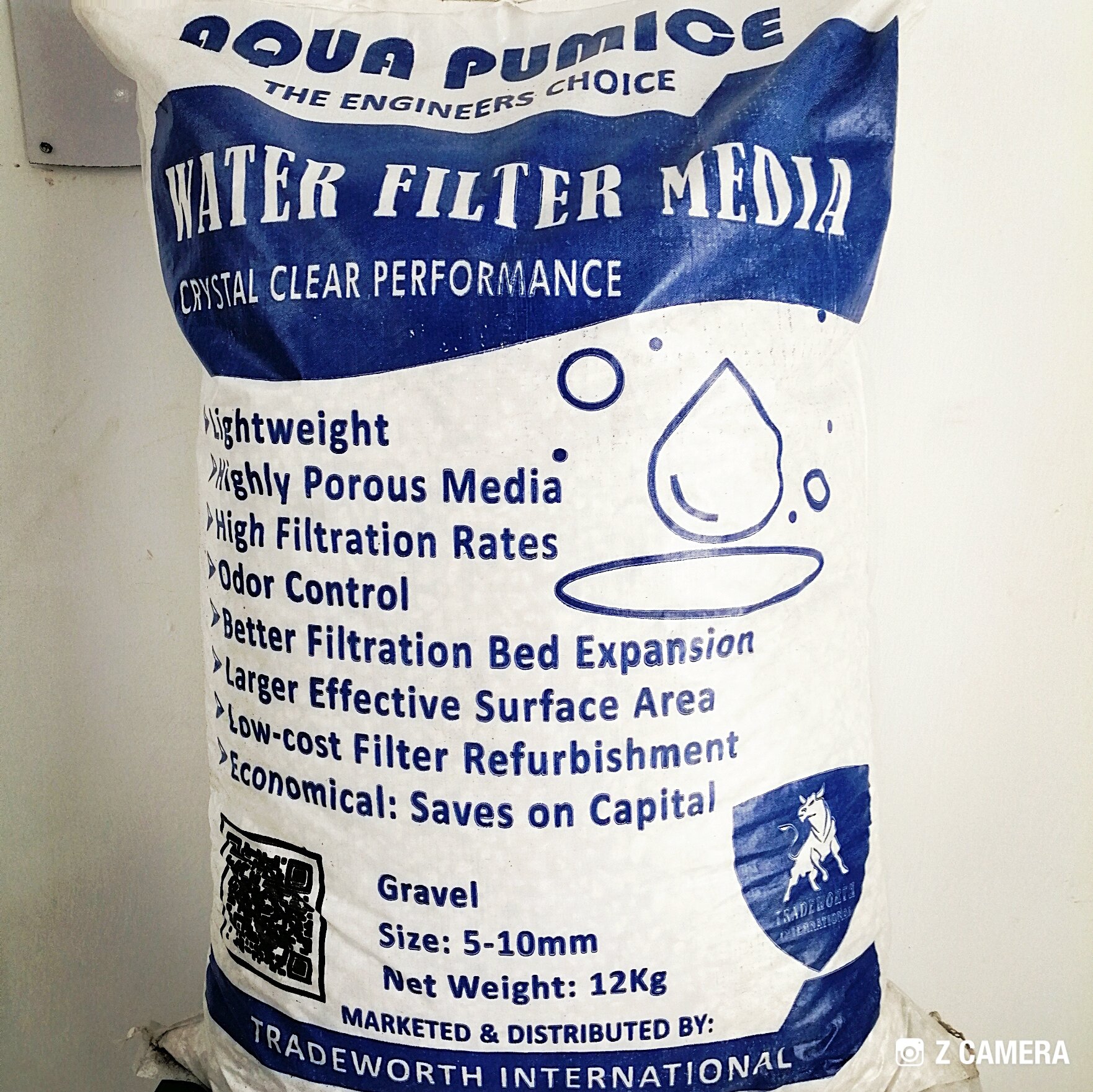0.1mg Touch Screen Display Intelligent Automatic Calibration Analytical Weighing Scale 0.0001g
Product Details
0.1mg Touch Screen Display Intelligent Automatic Calibration Analytical Weighing Scale 0.0001g
Features
Analytical Balance Main Features:
Model
FA1004/FA1204T
FA1604T
FA2004/FA2204T
Readability
0.0001g
0.0001g
0.0001g
Capacity
0-100 g / 120 g
0-160 g
0-200 g / 220 g
Repeatability
< = 0.0002 g
< = 0.0002 g
< = 0.0002 g
Linearity
< = 0.0003 g
< = 0.0003 g
< = 0.0003 g
Types of analytical balance: mechanical, electronic, manual, semi-automatic, fully automatic, etc.
Types of balances in chemistry: equal arm double-disk balance, single-disk balance, etc.
Analytical balance accuracy classification: ultra-micro electronic balance, micro balance, semi-micro balance, constant electronic balance
Analytical balance parts and uses:Analytical balance is a comprehensive product of the development of sensor technology, analog electronic technology, digital electronic technology and microprocessor technology. It has multiple functions such as automatic calibration, automatic display, tare weight, automatic data output, automatic fault tracing, and overload protection.
Application of analytical balance:Precision balances are widely used in the precise measurement of various substances, and the minimum division value is usually 10-5 to 10-4 of the maximum weighing.
Types of weighing balance used in the laboratory: Electronic balances can be divided into photoelectric type, hydraulic type, capacitive type, magnetic pole change form, vibration type, gyro ceremony, resistance strain type, and electromagnetic force balance type according to the type of sensor.
How to Eliminate Static Electricity From Analytical Balances?
Let us look at some tips to keep the analytical balance away from electrostatic interference and achieve accurate weighing:
1. The most direct way to avoid static electricity is to increase humidity. The ambient humidity is about 70%.
2. If the item to be weighed has static electricity, please remove the static electricity before weighing.
3. Before using the balance, the user can touch the wall to remove static electricity from the operator.
Precautions in using analytical balance
In order to use the balance correctly, please familiarize yourself with the status of the balance. The O in the upper right corner of the display indicates that the display is off. The lower left corner of the display shows O: the instrument is in standby and can be weighed.
How to use the precision weighing balance:
Leveling: Before turning on the electronic Analytical Balance, pay attention to whether the blisters on the level at the back of the balance are in the center of the ring. Otherwise, please adjust through the foundation bolts.
Warm-up: A warm-up time of at least 30 minutes is required after the balance is turned on for the first time or after a long-term power failure. Therefore, under normal circumstances, laboratory electronic balances should not always cut off the power supply.
Weighing: Press ON / OFF key to open the display; wait for the instrument to perform self-test. When the display shows zero, the self-test process is over and the balance can be weighed; place the weighing paper and then press the tare buttons on both sides of the display to peel. When the display shows zero, add the reagent to be weighed to the weighing paper. After weighing, press the ON / OFF key to turn off the display.
Click here for more product details.